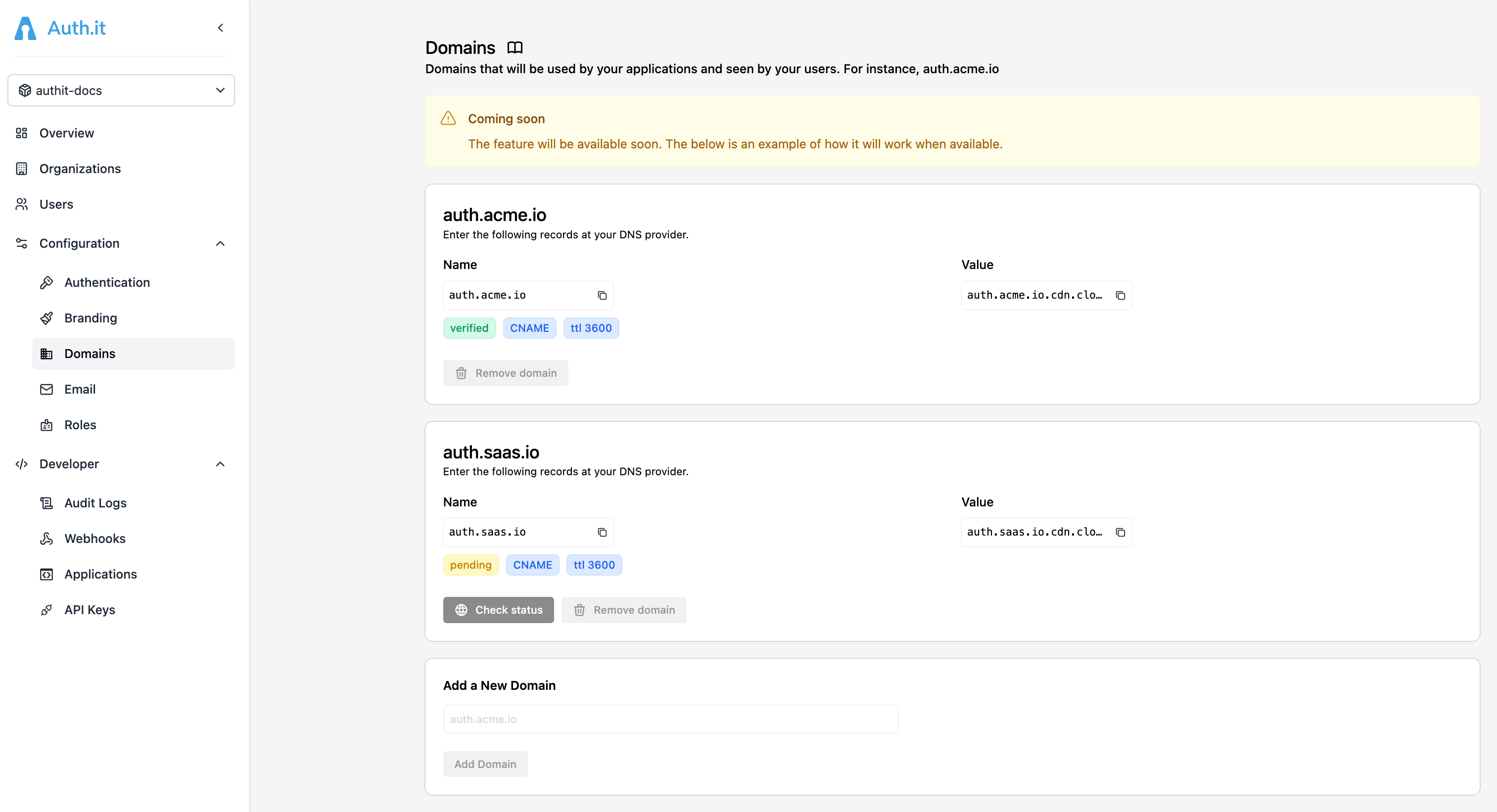Domains
By default, Auth.it assigns a domain to your login page and admin portal based on the name of the project you initially set up. For example, if your project is acme, the generated domain is acme.authit.cloud.
Transactional emails are sent to end users from the authit.email domain, although you can configure custom From and Reply-To addresses as headers in the Email view.
In the future, premium plans will support custom domains so that end users see familiar domain names when signing in or receiving transactional emails.
- Login and admin portal: you will be able to set up a custom domain for the login page and admin portal, giving users confidence that the authentication flow is under your control. After adding a domain you own, you will create a DNS
CNAMErecord so Auth.it can verify ownership and issue an SSL certificate. Once verified, all admin portal and login page traffic will appear to come from your domain. - Email domain: you will be able to send Auth.it-related transactional emails from your own domain, improving brand consistency and enabling SPF and DKIM authentication. These methods help prevent spam, phishing, and other email security risks, and also improve email deliverability.
A preview of the UI for customizing domains is already available in the Domains view in the Auth.it Dashboard: